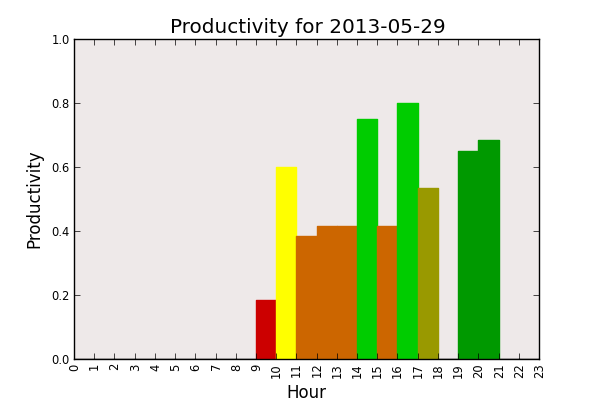I am programming Swift in earnest now. I am way more familiar with Objective C for building apps for Mac OS/X and iOS, but I have a few apps to write and Apple are pushing us to make the transition to Swift, so it's time to bite the bullet and use it as my primary language for a while.
It's quite nice working in a new language again. I am enjoying learning the design choices the Swift team has made in their language. There is some weird stuff, but on the whole it feels natural and sophisticated. It's great that they've open sourced it as well, so that I can potentially use it on my Linux servers. I'm not sure that it will replace Go or Python for doing any kind of Dev Ops, but it's great to have it as another option.